Login as admin user. This vulnerability requires at least admin privileges.
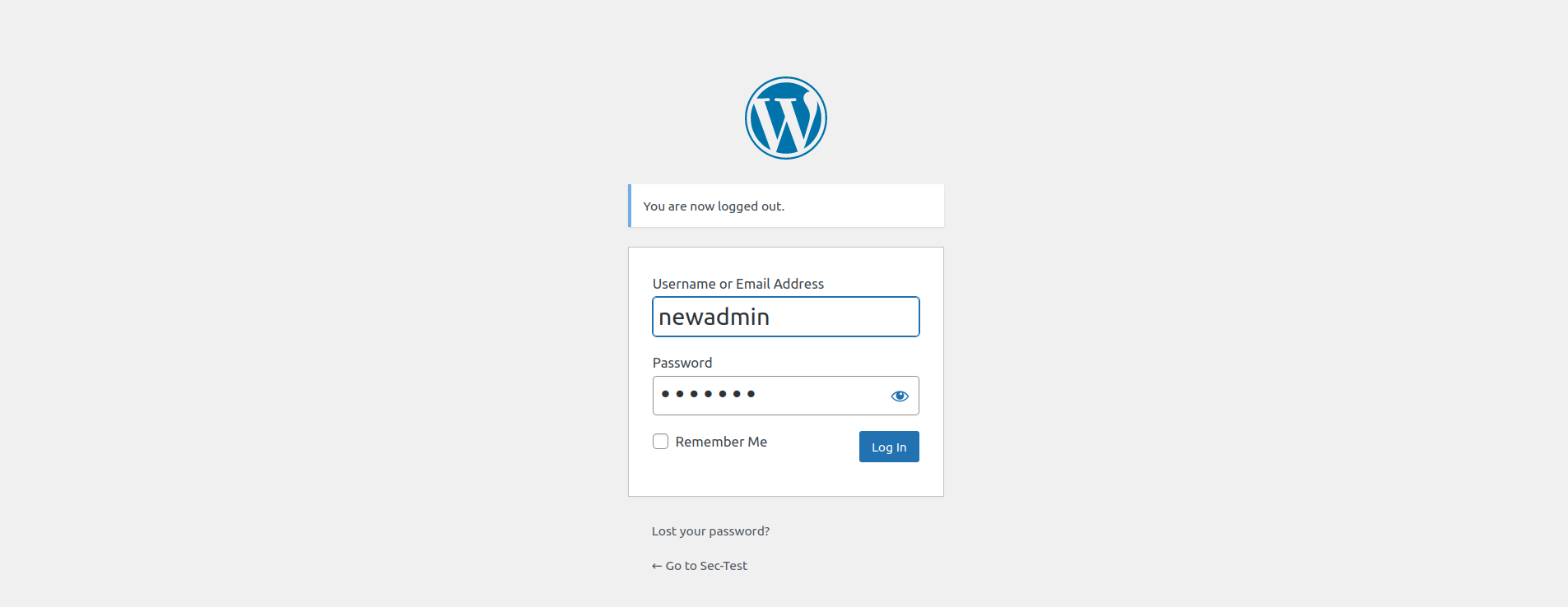
Install and activate affected plugin: AWeber for WordPress.

Plugin AWeber for WordPress requires an active AWeber account (free tier can be used) to embed landing pages and sign-up forms on the WordPress site.

Click on Get Started to create an account/login to an existing account and paste the authorization code in the given text box and click Finish.







